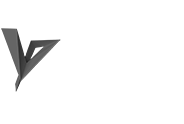IMAGE BOX STUDIOS
Hi everyone,
I am Ravindra (Sr. 3D Artist) from IBS. We are a small studio based in New Delhi, India, specialized in 3D Architecture and Interior visualization. We are working over 7 successful years in this field.
[intense_social_icon type=”globe” link=”https://www.behance.net/imageboxstudio” link_target=”_blank”]
[/intense_column]
[intense_column size=”1″ medium_size=”1″ small_size=”1″ extra_small_size=”1″] [/intense_column]
[/intense_row]
[intense_spacer height=”50″]
[intense_row class=”rowjustify1″]
[intense_column size=”12″ medium_size=”12″ small_size=”12″ extra_small_size=”12″]
About the project
I would like to introduce our recently finished project visualization of Scandinavian Apartment located at Norway. I really like the Scandinavian Style.
Our main goal was to check the entire range of possibilities with the new released Corona Renderer engine. I was trying to achieve realistic mood with simple but interesting Scandinavian style apartment. I was playing with light, mood, texture and season. i really enjoyed it.
[intense_animated type=”fadeInUp” scroll_percent=”20″][intense_image image=”9095″ size=”fullsize” alt=”Plan”][/intense_animated] [/intense_column] [/intense_row] [intense_spacer height=”50″]
Software
[intense_row class=”rowjustify1″ padding_top=”0″] [intense_column size=”8″ medium_size=”8″ small_size=”8″ extra_small_size=”8″] Our workflow involves modeling in 3ds max, rendering with Corona renderer and post production in Adobe Photoshop.
Corona renderer is a latest (un)biased photorealistic renderer. It is very easy to use. So for this project, we choosed Corona renderer engine for renderings. It simply produces the best quality images without having to worry about setup or tweaking, I’ve done postproduction in CS5 like color corrections, contrast, final color mood. All scenes were rendered from one to two PC machines.
[/intense_column] [intense_column size=”4″ medium_size=”4″ small_size=”4″ extra_small_size=”4″] [intense_animated type=”fadeInRight” scroll_percent=”100″ delay=”410″][intense_image image=”9101″ title=”Software used”][/intense_animated] [/intense_column] [/intense_row] [intense_spacer height=”50″] [intense_row class=”rowjustify1″] [intense_column size=”12″ medium_size=”12″ small_size=”12″ extra_small_size=”12″]
Inspirations
[intense_animated type=”fadeInUp” scroll_percent=”100″ delay=”410″][intense_image image=”9109″ size=”fullsize” alt=”Plan”][/intense_animated][intense_spacer height=”10″] We searched a lot of Scandinavian interior style photographs on Internet. In these images, we found some similarities like:- All Interior theme have simplicity, utility, and beauty. Scandinavian homes have a pure, pared backed style that is centered around warm functionality, clean lines, flawless craftsmanship and understated elegance. The use of light is considered to be extremely important, and many Scandinavian homes are characterized by the use of earthy muted tones, honest materials and minimal ornamentation.
Here are some of the images I used as reference for capturing the atmosphere of Scandinavian style.
[/intense_column] [/intense_row] [intense_spacer height=”70″] [intense_row class=”rowjustify1″ padding_top=”0″] [intense_column size=”8″ medium_size=”8″ small_size=”8″ extra_small_size=”8″]
[/intense_column] [intense_column size=”4″ medium_size=”4″ small_size=”4″ extra_small_size=”4″]
Modeling
The first step in 3dsmax is the units setup , I configure this in millimeters for both the display and the system.
Starting out it was crucial to have perfect dimensions of the space. Based on a handmade drawings. Basic modelling was very simple and easy. I used basic poly modeling techniques – extrude, inset and chamfer. Most of time i work in layers for modelling Most models taken from 3Dsky and few from Evermotion, Viz People and Mpm collections.
After basic modelling, I added details to fill my scene. I added a few ready-made models and some self made models.
[/intense_column]
[/intense_row]
[intense_row padding_top=”0″]
[intense_column size=”2″ medium_size=”2″ small_size=”2″ extra_small_size=”2″]
[intense_animated type=”fadeIn” scroll_percent=”100″ delay=”410″][intense_image image=”9124″ alt=”3D Models” lightbox_type=”magnificpopup” size=”medium”][/intense_animated]
[/intense_column]
[intense_column size=”2″ medium_size=”2″ small_size=”2″ extra_small_size=”2″]
[intense_animated type=”fadeIn” scroll_percent=”100″ delay=”510″][intense_image image=”9125″ alt=”3D Models” lightbox_type=”magnificpopup” size=”medium”][/intense_animated]
[/intense_column]
[intense_column size=”2″ medium_size=”2″ small_size=”2″ extra_small_size=”2″]
[intense_animated type=”fadeIn” scroll_percent=”100″ delay=”610″][intense_image image=”9126″ alt=”3D Models” lightbox_type=”magnificpopup” size=”medium”][/intense_animated]
[/intense_column]
[intense_column size=”2″ medium_size=”2″ small_size=”2″ extra_small_size=”2″]
[intense_animated type=”fadeIn” scroll_percent=”100″ delay=”710″][intense_image image=”9127″ alt=”3D Models” lightbox_type=”magnificpopup” size=”medium”][/intense_animated]
[/intense_column]
[intense_column size=”2″ medium_size=”2″ small_size=”2″ extra_small_size=”2″]
[intense_animated type=”fadeIn” scroll_percent=”100″ delay=”810″][intense_image image=”9128″ alt=”3D Models” lightbox_type=”magnificpopup” size=”medium”][/intense_animated]
[/intense_column]
[intense_column size=”2″ medium_size=”2″ small_size=”2″ extra_small_size=”2″]
[intense_animated type=”fadeIn” scroll_percent=”100″ delay=”910″][intense_image image=”9129″ alt=”3D Models” lightbox_type=”magnificpopup” size=”medium”][/intense_animated]
[/intense_column]
[/intense_row]
[intense_spacer height=”50″]
[intense_row class=”rowjustify1″]
[intense_column size=”12″ medium_size=”12″ small_size=”12″ extra_small_size=”12″]
Texturing
All materials in this project are very simple. we avoid complex shaders and textures. If your scene have simple and basic material settings, your rendering time will be fast. Complex material settings take long time for rendering a scene. Below you can see some of our created materials.
TIP : Don’t use pure white(255.255.255) or pure black(0.0.0) colors in your materials.
[/intense_column] [/intense_row] [intense_row padding_top=”30″] [intense_column size=”3″ medium_size=”3″ small_size=”3″ extra_small_size=”3″] [intense_animated type=”fadeIn” scroll_percent=”100″ delay=”410″][intense_image image=”9140″ alt=”Textures” lightbox_type=”magnificpopup” size=”medium”][/intense_animated] [/intense_column] [intense_column size=”3″ medium_size=”3″ small_size=”3″ extra_small_size=”3″] [intense_animated type=”fadeIn” scroll_percent=”100″ delay=”410″][intense_image image=”9141″ alt=”Textures” lightbox_type=”magnificpopup” size=”medium”][/intense_animated] [/intense_column] [intense_column size=”3″ medium_size=”3″ small_size=”3″ extra_small_size=”3″] [intense_animated type=”fadeIn” scroll_percent=”100″ delay=”410″][intense_image image=”9149″ alt=”Textures” lightbox_type=”magnificpopup” size=”medium”][/intense_animated] [/intense_column] [intense_column size=”3″ medium_size=”3″ small_size=”3″ extra_small_size=”3″] [intense_animated type=”fadeIn” scroll_percent=”100″ delay=”410″][intense_image image=”9150″ alt=”Textures” lightbox_type=”magnificpopup” size=”medium”][/intense_animated] [/intense_column] [/intense_row] [intense_row class=”rowjustify1″ padding_top=”10″] [intense_column size=”6″ medium_size=”6″ small_size=”6″ extra_small_size=”6″] For environment i used images on plane. Using images on planes does the job for a background perfectly in most cases. I used CoronaRaySwitchMtl for environment. I think, It is a best way to add background in your Interior renderings, if you are into tight deadline.
[/intense_column] [intense_column size=”3″ medium_size=”3″ small_size=”3″ extra_small_size=”3″] The interior white wooden floor has a CoronaMtl with a composite material in the Reflection slot.
[/intense_column] [intense_column size=”3″ medium_size=”3″ small_size=”3″ extra_small_size=”3″] I used some dirt on kitchen cabinet material. To give some dirt on cabinet i used coronaAO in the diffuse slot.
[/intense_column] [/intense_row] [intense_row padding_top=”30″] [intense_column size=”3″ medium_size=”3″ small_size=”3″ extra_small_size=”3″] [intense_animated type=”fadeIn” scroll_percent=”100″ delay=”410″][intense_image image=”9153″ alt=”Textures” lightbox_type=”magnificpopup” size=”medium”][/intense_animated] [/intense_column] [intense_column size=”3″ medium_size=”3″ small_size=”3″ extra_small_size=”3″] [intense_animated type=”fadeIn” scroll_percent=”100″ delay=”410″][intense_image image=”9154″ alt=”Textures” lightbox_type=”magnificpopup” size=”medium”][/intense_animated] [/intense_column] [intense_column size=”3″ medium_size=”3″ small_size=”3″ extra_small_size=”3″] [intense_animated type=”fadeIn” scroll_percent=”100″ delay=”410″][intense_image image=”9156″ alt=”Textures” lightbox_type=”magnificpopup” size=”medium”][/intense_animated] [/intense_column] [intense_column size=”3″ medium_size=”3″ small_size=”3″ extra_small_size=”3″] [intense_animated type=”fadeIn” scroll_percent=”100″ delay=”410″][intense_image image=”9155″ alt=”Textures” lightbox_type=”magnificpopup” size=”medium”][/intense_animated] [/intense_column] [/intense_row] [intense_row class=”rowjustify1″ padding_top=”10″] [intense_column size=”6″ medium_size=”6″ small_size=”6″ extra_small_size=”6″] Sofa and pillow materials are very simple. For Sofa and pillow, i used falloff in the diffuse slot.
[/intense_column] [intense_column size=”3″ medium_size=”3″ small_size=”3″ extra_small_size=”3″] Here are brick wall material settings.
[/intense_column] [intense_column size=”3″ medium_size=”3″ small_size=”3″ extra_small_size=”3″] We worked a lot on Wooden furniture texture coordinates for each furniture to give a different texture look with the help of only one wooden texture slot material. we copied this one texture slot to another empty slot and change the texture coordinates like:, Offset, Tiling and angles. and then applied same texture on another furniture but with different texture coordinates. we repeated this method again and again on every wooden furniture.
[/intense_column] [/intense_row] [intense_spacer height=”50″] [intense_row class=”rowjustify1″] [intense_column size=”8″ medium_size=”8″ small_size=”8″ extra_small_size=”8″]
Lighting
For the lighting we mostly give preference to HDRI lighting. The best part of Corona renderer is that we can still use Vray HDRI material into Corona renderer. Its work fine with Corona. But in this project we choosed Corona Sun and Sky for global lighting. In some of the interiors, where windows are very small, we add Corona Portals in front of the windows to avoid dark areas.
We never set the lighting with the basic grey material set on all models. Because scene lighting also depend on scene material.
Since we have the scene ready with basic materials we can now start working with lighting and render setup, which is always the best part of work.
[/intense_column]
[intense_column size=”4″ medium_size=”4″ small_size=”4″ extra_small_size=”4″]
[intense_animated type=”fadeInRight” scroll_percent=”100″ delay=”410″][intense_image image=”9170″ alt=”Light” lightbox_type=”magnificpopup” size=”large”][/intense_animated]
[intense_spacer height=”10″]
[intense_animated type=”fadeInRight” scroll_percent=”100″ delay=”410″][intense_image image=”9169″ alt=”Light” lightbox_type=”magnificpopup” size=”large”][/intense_animated]
[/intense_column]
[/intense_row]
[intense_spacer height=”50″]
[intense_row class=”rowjustify1″]
[intense_column size=”4″ medium_size=”4″ small_size=”4″ extra_small_size=”4″]
[intense_animated type=”fadeInRight” scroll_percent=”100″ delay=”410″][intense_image image=”9174″ alt=”Render Settings” lightbox_type=”magnificpopup” size=”large”][/intense_animated]
[/intense_column]
[intense_column size=”8″ medium_size=”8″ small_size=”8″ extra_small_size=”8″]
Render Setup
The Corona Render setup is pretty simple, without any complex settings.
I used Path Tracing and UHD Cache engines. Medium quality settings were used to keep the render times relatively low. In most of our scenes we don’t change Exposure value. We leave it as default 0. The images were rendered on 2 workstations at a resolution of 4000 pixels . The render times were around 5 to 6 hours per image.
TIP : Before start rendering, Bitmap paging should be always unchecked .
[/intense_column]
[/intense_row]
[intense_spacer height=”50″]
[intense_row class=”rowjustify1″ padding_top=”0″]
[intense_column size=”4″ medium_size=”4″ small_size=”4″ extra_small_size=”4″]
Post Production
This was the most important part of our process. Nothing special here. This is just how I like to work things out.
All render images output saved in 32bit exr format and it contain lot of color information. But 32 bit mode in Photoshop is still quite limited.
A small note on exr format :- If you convert 32 bit into 16 or 8 bit channels you have to use the “gamma\exposure” method and leave those as defaults. When working with layers in Photoshop just press the “don’t merge” option and your tone mapping will stay the same. Actually, there’s almost no point in working with 32 bits in PS except when you absolutely need to tone down exposure or extreme level corrections. My advice would be to convert to 16 bits right away and then do your corrections, it’ll still give you a greater control than 8 bits.
I did an Ambient Occlusion pass to give more detail in small areas. In most of our scenes i do not prefer render passes or elements. I render only Beauty pass and Ambient Occlusion pass.
These are the basic Photoshop techniques. The same workflow goes for the other interior images.
[/intense_column]
[intense_column size=”8″ medium_size=”8″ small_size=”8″ extra_small_size=”8″]
[rev_slider slider_makingof_Scandinavia_post]
[/intense_column]
[/intense_row]
[intense_spacer height=”50″]
[intense_row class=”rowjustify1″ padding_top=”0″]
[intense_column size=”12″ medium_size=”12″ small_size=”12″ extra_small_size=”12″]
Final Images
That’s all!
It’s been a pleasure to share my knowledge and i hope that it was interesting for you and we invite you to visit our website and give us feedback.
Best regards,
Ravindra (Sr. Arch. Visualizer)
IMAGE BOX STUDIOS
[/intense_column] [/intense_row] [intense_gallery type=”magnificpopup” size=”squere201″ columns=”5″ marginpercent=”.6″ include=”9190,9191,9192,9193,9194,9195,9196,9197,9198,9199,9200,9201,9202,9203,9204,9205,9206,9207,9208,9209″ hover_effect=”adipoli” starteffect=”transparent”]